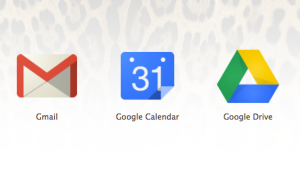 Ok, granted they may not save your life, but they will definitely make it a hell of a lot easier! As an entrepreneur slash teacher slash graduate student slash girlfriend slash every other title I hold, keeping things organized is at the tippity top of my priority list. If there’s a new app, a new planner, a new crazy gadget, that promises to make my life more organized, 9 times out of 10 I’m going to at least try it! With all the organizational gimmicks coming out every single day, Google has some of the most resourceful productivity apps on the market. The best part about it is you don’t have to use all Google products to take advantage of them. With my iPhone, iPad, MacBook Pro, aaand my Samsung Galaxy Tablet, everything I need is ALWAYS where I need it.
Ok, granted they may not save your life, but they will definitely make it a hell of a lot easier! As an entrepreneur slash teacher slash graduate student slash girlfriend slash every other title I hold, keeping things organized is at the tippity top of my priority list. If there’s a new app, a new planner, a new crazy gadget, that promises to make my life more organized, 9 times out of 10 I’m going to at least try it! With all the organizational gimmicks coming out every single day, Google has some of the most resourceful productivity apps on the market. The best part about it is you don’t have to use all Google products to take advantage of them. With my iPhone, iPad, MacBook Pro, aaand my Samsung Galaxy Tablet, everything I need is ALWAYS where I need it.
Before I go into detail on each app, let me say that you should definitely start by signing up for Google Apps for Business. For only $5 a month (per user) Google provides access to every app in their directory, with double the storage space of their free accounts. And don’t let the words ‘per user’ deter you just yet! If you’re the multitasking business owner managing four accounts yourself, Google allows you to add all those email addresses to one inbox-at no extra cost. With the extra space, ease of managing multiple email accounts under one user, and the $5 price tag, it’s an easy start for any business owner on any budget! Now that we’ve covered the base, I present to you 3 Google Apps that will save your life.
Gmail: It’s the little things…
If you’re using any other email client to run your business, you are holding yourself back. Gmail has so many little known features that set it apart from the competition, it almost eliminates the competition entirely. From automatically organizing your mailbox by priority, social, promotions, updates, and forms, you’re no longer bombarded by irrelevant spam mail when you open your inbox. Even the subtle conveniences like not having to open an email to confirm a mailing list subscription, and being able to click a button right in the subject line, makes my heart sing praises! I don’t even have to mention how easy it is to use Gmail on your mobile device. While Google works well with the default mail apps on most phones, the Google Gmail App for phone and tablet brings your desktop experience to your mobile device, making it easy to pick things up right where you left them.
Calendar: Syncing life…
Some people would call my condition obsessive compulsive disorder, I would prefer organizationally inclined. I use multiple calendars for multiple roles I hold, and Google’s calendar makes keeping them well-organized so much easier. From color coding and alternate display views, I can easily decipher what is business and what’s personal, and not get distracted. My event invites come straight to my phone or iPad giving me the option to accept or decline, and are automatically added to my calendar if accepted. There’s no delay in synchronization across devices which allows switching back and forth a breeze.
Google Drive: Drives me Crazy in Love
Now Gmail and Google Calendar are amazing on their own merit, but Google Drive takes the cake for almost any online document sharing and storage system. Yes, it allows you to edit word, excel, and PowerPoint documents. Yes, it allows you to easily share documents with coworkers and friends without using your computer memory. Yes, it’s easily embedded into your Gmail messages for attachments. But none of these are the stand out reason that makes Google Drive amazing. This is. So Google gives you 30GB (15GB for the free accounts) to store all of your emails, documents, photos etc. Now, one could assume that 30GB could be used up pretty fast, and in theory it could. But, if you create your documents directly in Google Drive, as opposed to uploading them, the files will never count towards your storage quota. Did you catch that? You could create 109483042093489GB of documents and spreadsheets directly in Google Drive and it will never be subtracted from your storage allotment. Granted Google Drive spreadsheets doesn’t have aaall the features of Microsoft Excel, but for the simple projects it will definitely get the job done.
So there you have it; 3 Google Apps that will save your life! How do you Google? Let us know in the comments below!
- Comment
- Reblog
-
Subscribe
Subscribed
Already have a WordPress.com account? Log in now.